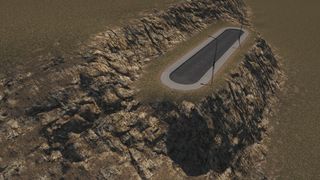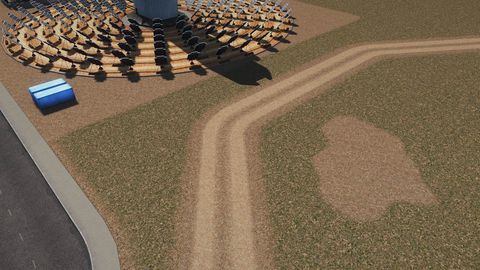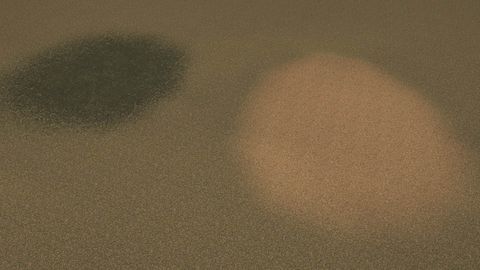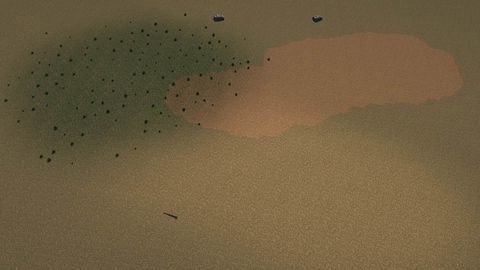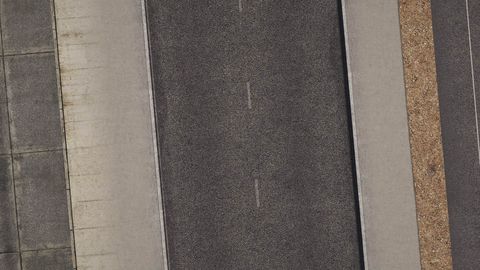Environment
Affects the cubemap which is visible in the water and highly specular asset reflections. Also affects the availability of some environment-specific vanilla assets.
Terrain Properties
Textures
Folder
The folder where you should put the textures for importing is located here:
%LocalAppData%\Colossal Order\Cities_Skylines\Addons\ThemeEditor\ThemeTextures
The AppData folder is hidden by default, you can access it by copying and pasting the path into the file explorer, or pressing Windows + R and typing in appdata.
Resolution
Map theme textures are usually 1024x1024, 2048x2048 or 4096x4096.
Format
Use a lossless format like .PNG.
The game supports other formats as well, but there is no reason to use another one, it doesn't matter how much your texture is compressed or even if it's completely solid or complicated, the game will convert it to a DXT format, so the final size won't be affected by anything other than resolution.
Make sure the texture is 8 bits/channel because a 16 bits/channel image can't be imported. Do not use the "Smaller File (8-bit)" feature in the Photoshop Export As window, as that creates an indexed color image, not an 8 bits/channel one.
Grass
The main texture of grass, transparency controls how much the grass texture is affected by the grass color offsets.
Ruined
Appears near buildings, some props, networks, and hills which are not steep enough for the cliff texture to be visible. Also visible near pavement surface and can also be painted using surface painter. Also visible under sand, if the opacity of the sand texture is low enough. The opacity is usually very high.
Cliff
Cliff Normal
Adds bump to the cliff texture. Requires a flipped green channel compared to the normal map standard .
Sand
Can be painted. If the opacity is low, the ruined texture might be visible before the sand becomes fully visible. Can't coexist with the fertile color.
Sand Normal
Adds bump to the sand texture. Requires a flipped green channel compared to the normal map standard .
Pavement
Appears as surface paint on buildings, networks, or when painted using surface painter. Also can appear on network bridges using the bridge shader.
Gravel
Appears as surface paint on buildings, networks, or when painted using surface painter. Also can appear on network bridges using the rail shader.
Oil
Can be painted using the resource brush. Half-transparent by default, unless it's very bright. Can't coexist with ore.
Ore
Can be painted using the resource brush. Half-transparent by default, unless it's very bright. Can't coexist with oil
Grass Color Offsets
Pollution
Appears where there is ground pollution.
Field
Appears as surface paint on buildings, or when painted using surface painter.
Fertility
Appears when painted using the fertile resource brush. Can't coexist with sand.
Forest
Appears where there are trees.
Geometry Details
Grass
Visible on normal grass.
Fertile
Visible on fertile resource paint.
Rocks
Visible on cliffs and gravel.
Water Properties
Textures
Water Normal
Constantly fades between the normal and a flipped and rotated version.
Water Foam
The red channel controls the normal foam when the water is moving. The green channel controls the foam on polluted water. It's safe to import a simple black & white foam texture.
Water Colors
Clean
Dirty
Polluted water.
Underwater
Shallow water.
Atmosphere Properties
Sun
Longitude & Latitude
Placement of the sun.
Anisotropy
Affects the highlight falloff of the sun, and also affects the fog.
Moon
Inner Corona
Color and intensity of the small highlight of the moon.
Outer Corona
Color and intensity of the big highlight of the moon.
Sky
Rayleigh Scattering
Affects the scattering of blue light. 0 means no blue light is scattered so the sky will be black. High values mean blue light is scattered a lot, therefore sunsets and sunrises will be very red.
Mie Scattering
Stars Intensity
Affects the visibility of the stars at night.
Outer Space Intensity
Affects the visibility of the night space cubemap.
Exposure
Affects the brightness of ambient light.
Sky Tint
Tints the color of the sky and ambient light. Note that sunsets and sunrises will be tinted the opposite of this color.
Night Horizon Color
The color of the horizon during the night.
Early Night Zenith Color
Tints the sky and ambient light during mornings and evenings.
Late Night Zenith Color
Tints the sky and ambient light during the night.
Structures Properties
Upward Road
Downward Road
Unknown, likely not used.
Building Base
Building Base Normal
Adds bump to the underground parts of buildings. Doesn't import correctly normally, requires an image which has the X channel of the normal map gamma lifted and applied to each RGB channel, but the Y channel as the opacity. You can convert a regular normal map which has no inverted channels to this using this Photoshop action .
Burnt Building
Used for buildings which are burned down.
Abandoned Building
Used for buildings which are abandoned.
Floor
Light Color Palette
Each building samples a random color from this texture to use for window illumination during the night.
Script
You can change textures, tiling and colors related to map themes ingame using this script .